Communication and Social Networks (Fall 2022)/R Lab 1: Difference between revisions
From CommunityData
No edit summary |
No edit summary |
||
| Line 5: | Line 5: | ||
# Create your first network graph | # Create your first network graph | ||
You should have | You should have already logged into the Scholar instance of RStudio. In practical terms, that means there should be an RStudio icon somewhere on you computer. If you open RStudio at https://rstudio.scholar.rcac.purdue.edu:8787/auth-sign-in, it should look something like this: | ||
[[File:Rstudio.png|thumb|upright=2.6|center|RStudio image from [https://en.wikipedia.org/wiki/RStudio Wikipedia]]] | [[File:Rstudio.png|thumb|upright=2.6|center|RStudio image from [https://en.wikipedia.org/wiki/RStudio Wikipedia]]] | ||
If | If something isn't working, then revisit the [[../Scholar Setup|Scholar Setup tutorial]] and if you still can't get it then reach out on Discord and we'll get it figured out. | ||
* Once you have RStudio | * Once you have RStudio ready to go, read and watch the [https://rladiessydney.org/courses/ryouwithme/01-basicbasics-0/ BasicBasics 1 and 2] tutorials from the R-Ladies Sydney group. | ||
* [https://rmarkdown.rstudio.com/lesson-1.html Install R Markdown] | * [https://rmarkdown.rstudio.com/lesson-1.html Install R Markdown] | ||
| Line 17: | Line 17: | ||
* Right-click on [https://github.com/jdfoote/Communication-and-Social-Networks/raw/fall-2022/week_3/r_markdown_example.Rmd this document], save it, and then open it in RStudio. | * Right-click on [https://github.com/jdfoote/Communication-and-Social-Networks/raw/fall-2022/week_3/r_markdown_example.Rmd this document], save it, and then open it in RStudio. | ||
** Read through the file and try "knitting" it to an output document | ** Read through the file and try "knitting" it to an output document | ||
** Finish the exercise at the end and see how | ** Finish the exercise at the end and then "knit" the file again and see how it changes the output document | ||
Revision as of 23:33, 23 August 2022
This lab has three goals:
- Get your R environment is set up correctly
- Introduce you to the idea of R Markdown files
- Create your first network graph
You should have already logged into the Scholar instance of RStudio. In practical terms, that means there should be an RStudio icon somewhere on you computer. If you open RStudio at https://rstudio.scholar.rcac.purdue.edu:8787/auth-sign-in, it should look something like this:
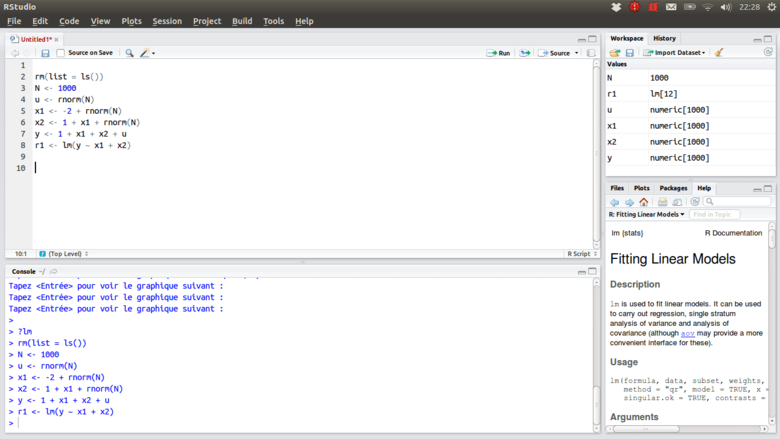
RStudio image from Wikipedia
If something isn't working, then revisit the Scholar Setup tutorial and if you still can't get it then reach out on Discord and we'll get it figured out.
- Once you have RStudio ready to go, read and watch the BasicBasics 1 and 2 tutorials from the R-Ladies Sydney group.
- Right-click on this document, save it, and then open it in RStudio.
- Read through the file and try "knitting" it to an output document
- Finish the exercise at the end and then "knit" the file again and see how it changes the output document
