Interpersonal Media (Fall 2020)
- Interpersonal Media: Online Communities
- COM482A - Department of Communication
- Instructor: Benjamin Mako Hill / makohill@uw.edu
- Course Websites:
- We will use Canvas for announcements, turning in assignments, and discussion
- We will use Discord to discuss, ask questions, and share information around the course material. (Invitation link is in the Class Setup Checklist.)
- Course absence form: It is important to tell me if you are not coming to class at least one hour in advance.
- For the Wikipedia assignments, we will use this WikiEdu class page and dashboard.
- Everything else will be linked on this page.
- Course Catalog Description:
- Examines the relationships and groups formed through digital social media. Focuses on how people manage interactions and identities, develop interpersonal relationships, engage in collaboration and conflict, and develop communities in online environments. Involves both the study and use of network-based computer-mediated systems.
Overview and Learning Objectives
Digital social media has radically and rapidly transformed the nature of how we communicate and interact. When this class was first offered at UW many years ago, instructors might hope to introduce students to online communities and computer-mediated communication for the first time. Today, online communities are central parts of each of our daily lives and have an important impact on our cultural, social, and economic experience of the world and each other.
This course combines an in-depth look into several decades of research into online communities and computer-mediated communication with exercises that aim to give students experience applying this research to the evaluation of, and hands-on participation in, online communities.
As students of communication in the twenty-first century, I expect that many of you taking this course will, after graduation, work in jobs that involve communicating, working with, or managing online communities. This class seeks to inform these experiences by helping you learn how to use and contribute to online communities more effectively and how to construct, improve, or design your own online communities.
I will consider the course a complete success if every student is able to do all of these things at the end of the quarter:
- Write and speak fluently about the rules and norms of the Wikipedia community and demonstrate this fluency through successful contributions to Wikipedia.
- Recall, compare, and give examples of key theories that seek to explain why some online communities grow and attract participants while others do not.
- Demonstrate an ability to critically apply the theories from the course to the evaluation of a real online community of your choice.
- Engage with the course material and compellingly present your own ideas and reflections in writing and orally.
Class format and structure
Given the pandemic we've living through, this course will proceed in a remote format that includes both asynchronous and synchronous elements (more on those below). In general, the organization of the course adopts a "flipped" approach where you consume instructional materials on your own or in groups and we use synchronous meetings to answer questions, address challenges or concerns, work through solutions, and hold semi-structured discussions in the form of cases which are discussed below.
The asynchronous elements of this course include two parts:
- All readings, recorded lectures/slides, tutorials, and assignments.
- Conversation and discussion that happens in the group Discord server over the course of the week.
I expect you to finish all readings and watch all lectures outside of our class meeting times before the class sessions on which they are assigned. Please note that this means I will not deliver lectures during our class meetings. Please also note that this means you are fully responsible for reading all readings and watching all recorded lecture material before you come to the associated synchronous part of class.
I expect you to check in and participate in the Discord discussion at least 3-4 times a week. I plan to check and respond to conversation there at least daily throughout the quarter.
The synchronous elements of the course will be the two weekly class meetings that will happen via voice conference at the normal time on the course schedule. The synchronous sections will be conducted as described in the synchronous class setup section of the syllabus. Each session is scheduled to run for a maximum of 110 minutes although I may not use the full period of class each time given that lectures will be pre-recorded. If we do use the entire time, I'll try to work in at least one short break.
I will use the class meetings to do several things:
- Discuss and work through any questions or challenges you encounter in the materials assigned for that day.
- Discuss and/or answer questions about assignments that have come up over the previous work.
- Conduct each day's case study discussion involving an instructor-mediated conversation using input from each of you.
Websites and Technology Expectations
Because this class is online due to the pandemic, there are a number of expectations that you will be able to connect to certain websites. In order to complete this class, I expect you to be able to access and use the following web resources:
- wiki.communitydata.sciece — This website will host the syllabus for the course. I expect you to be able to visit it regularly.
- UW's Canvas — We'll be using Canvas for posting announcements, uploading course-restricted files, turning in assignments, and distributing grades.
- UW Library Proxy — I'm going to expect that you can use the UW Libraries proxy to access material that UW subscribes to from off campus. You'll need to to get material to read for class.
- Discord — Discord is a chat system that we'll be using in the course to stay in touch between class and to discuss things asynchronously. It has screensharing and voice chat as well which we are going to use for our case discussions. There is a mobile app as well as a downloadable desktop app that you may find useful but you should be able to do everything you need to while using the web interface version.
- Panopto — UW uses the video hosting service Panopto which I will be using to share all the lectures and recorded parts for this course.
- English Wikipedia — Assignments for this course will involve contributing to Wikipedia. This means that you will need to have access to Wikipedia.
- Google Docs — I'll be using Google Docs to host a series of web forms. This includes the form you'll need to fill out to tell me that you're going to miss class. You will need to be able to access Google to use this.
These websites, in turn, use a range of hosting providers including Amazon Web Services, Google, and Microsoft. As a result, participation in this course requires students to access Internet resources that may not be accessible directly in some places outside of the UW campus. Anybody taking the class must ensure that they can access all Internet resources required for this course reliably and safely. For students who are off-campus and are in a situation where direct access to these required resources is not possible, UW-IT recommends that students use the official UW VPN, called Husky OnNet VPN. UW-IT advises students to use the VPN with the “All Internet Traffic” option enabled (see the UW Libraries instructions and UW-IT’s FAQs). Doing so will route all incoming and outgoing Internet through UW servers while it is enabled.
However, students who are outside the US while taking this course should be aware that they may be subject to laws, policies and/or technological systems which restrict the use of any VPNs. UW does not guarantee students’ access to UW resources when students are off-campus, and students are responsible for their own compliance with all laws regarding the use of Husky OnNet and all other UW resources.
Synchronous Class Setup
We'll be running synchronous class activity within the course Discord server. Instructions on joining the Discord server are in the Class Setup Checklist.
During synchronous classes, we will be using the Classroom Voice channel as well as one the #classroom-questions text channel for managing a question queue.
Voice Channel: Classroom Voice
During class time, I expect everybody to be online in the channel Classroom Voice. The term "voice channel" on Discord is a little misleading because these channels are also used for screen sharing and video. Indeed, I will typically be sharing my screen and video in this channel during class sessions as we work through cases. I will not be asking—or even allowing—students to share their own webcams during class sessions. I expect all of you to be able to both hear everything in the channel and to speak through your microphone when called upon.
To join the channel, simply click on the Classroom Voice channel in Discord in the right-hand sidebar under the list of voice channels. When you do so, you will see your name show up below the channel name. When you speak with your microphone on, there should be a green circle that shows up around the circular icon next to your username. You have buttons to mute/unmute at the bottom of the sidebar. When you are ready to disconnect, click on the voice channel again and then hit the red "hang-up" button to leave.
Text Channel: #classroom-questions
Voice channels on Discord are only for voice and video. We're going to be using the #classroom-questions text channel (listed in the sidebar above) to manage a queue of questions during class. You will use #classroom-questions as the place where you can raise your hand (virtually). I will be watching it during class but I do not expect students to be reading or following the channel.
We are not going to be using this channel to actually ask questions—we'll be doing in the voice channel. In other words, the question channel is just for maintaining the list, not as a backchannel for chatting or sharing messages during class. I've found that it's not possible for me to follow both in real-time! Switching to the text channel will not cause you to leave the voice channel although it will likely make the shared video very small. Once you've asked your question, you can click on the video and return to the full-sized screen sharing in the Classroom Voice voice channel.
Note About This Syllabus
You should expect this syllabus to be a dynamic document. Although the core expectations for this class are fixed, the details of readings and assignments will shift based on how the class goes, guest speakers that I arrange, my own readings in this area, etc. As a result, there are three important things to keep in mind:
- Although details on this syllabus will change, I will try to ensure that I never change readings more than six days before they are due. I will send an announcement no later than before I go to sleep each Tuesday evening that fixes the schedule for the next week. This means that if I don't fill in a reading marked "[To Be Decided]" six days before it's due, it is dropped. If I don't change something marked "[Tentative]" before the deadline, then it is assigned. This also means that if you plan to read more than six days ahead, contact the teaching team first.
- Because this syllabus a wiki, you will be able to track every change by clicking the history button on this page when I make changes. I will summarize these changes in the weekly an announcement on Canvas sent that will be emailed to everybody in the class. Closely monitor your email or the announcements section on the course website on Canvas to make sure you don't miss these announcements.
- I will ask the class for voluntary anonymous feedback frequently — especially toward the beginning of the quarter. Please let me know what is working and what can be improved. In the past, I have made many adjustments to courses that I teach while the quarter progressed based on this feedback.
- Many readings are marked as "[Available through UW libraries]". Most of these will be accessible to anybody who connects from the UW network. This means that if you're on campus, it will likely work. Although you can go through the UW libraries website to get most of these, the easiest way to get things using the UW library proxy bookmarklet. This is a little button you can drag-and-drop onto your bookmarks toolbar on your browser. When you press the button, it will ask you to log in using your UW NetID and then will automatically send your traffic through UW libraries. You can also use the other tools on this UW libraries webpage.
Organization
This course is organized into two components that roughly span the first and second halves of the quarter.
Component 1: The Theory and Practice of Online Communities
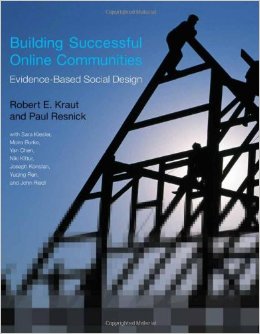
In the first half of the class (Weeks 1-6), the readings will look to theories of interpersonal media by focusing on how and why online communities succeed and fail and how and why they grow or shrink. In each of the weeks in this period, we will read from the book we'll be using as a textbook: Kraut et al.'s Building Successful Online Communities (BSOC). Here is the citation:
- Kraut, Robert E., and Paul Resnick. Building Successful Online Communities: Evidence-Based Social Design. The MIT Press, 2012.
A digital version of the book is available at all UW students through UW libraries and ProQuest Ebook Central at the following link (requires a UW NetID):
If you would like a paper copy, MIT Press sells the book for $35 as a paperback. Amazon has a limited number of hardcover copies available, starting at $23 as of January 2020. They also have paperbacks starting at $31 and the Kindle version is $19. Wikipedia has this long list of possible book sources.
More or less following the organizations of BSOC, we will focus on these key drivers of participation in online communities:
- Motivation: How do online communities incentivize participation?
- Commitment: How do online communities build relationships to keep individuals involved?
- Rules and Governance: How do online communities create norms, rules, and governance?
- Newcomers: How do online communities attract — or fail to attract — newcomers?
- Creation: How should one start a new online community?
In order to ground the theoretical readings during the first half of the quarter, there will be weekly assignments that provide a structured opportunity to learn about and become involved in Wikipedia.
You should keep in mind that the bulk of the reading in the course — and most of the most difficult material — will be front-loaded in this first five week period. The goal is to make sure that you have all the tools you'll need by Week 7 so that you can use this material to focus on your projects.
Component 2: Examples and Challenges
In the second half of the course, we will focus less on theory and more on examples of online communities and on applications, examples, and challenges, associated with interpersonal media and computer-mediated communication.
Our reading during the second part of the quarter will be focused on cases studies. I will also focus on in-class discussions and exercises that prompt critical consideration of how online communities take place in different domains as well as the challenges associated with using online communities. Our goal here is to build up the ability to critically understand these communities in terms of the theory we covered earlier.
In general, readings during this second component will be on the lighter side and there will be no weekly assignments other than reading. The readings are lighter during this component because I'm expecting you to be spending time outside of class working on your projects.
Assignments
The assignments in this class are designed to give you an opportunity to try your hand at using the conceptual material taught in the class. There will be no exams or quizzes.
Unless otherwise noted, all assignments are due at the end of the day (i.e., 11:59pm on the day they are listed as being due).
Participation and Cases
The course relies heavily on participation, discussion, and the case study method. A standard "case" usually involves reading an example—perhaps up to 20-35 pages of background about an organization or group facing an ambiguous or difficult challenge. I will mark certain readings as "[Cases]" in the syllabus and I will expect you to read these particularly closely. It is important to realize that I will not summarize case material in class and I will not cover it in lecture. I expect you all to have read it and we will jump in and start discussing it.
Cases ask students to put themselves in the positions of individuals facing difficult situations to tease out the tensions and forces at play in the case and to construct — through group discussion — the broader lessons and takeaways. Cases are a wonderful way to connect the sometimes abstract concepts taught in many academic courses to real examples of the type of ambiguous situations that you will likely encounter in your career. Generally speaking, there are not right and wrong answers in cases.
Cold Calling
Cases rely roughly on the socratic method where instructors teaching cases cold call on students—i.e., instructors call on people without asking for volunteers first. I will be doing this in each class.
Because I understand that cold calling can be terrifying for some students, I will be circulating a list of questions we will alongside the weekly announcements (i.e., at least 6 days in advance). I will only cold call to ask students for which you have time to prepare your answers. Although it is a very good idea to write out answers to these questions in advance, we will not be collecting these answers. You are welcome to work with other students to brainstorm possible answers. Although I may also ask questions that I do not distribute ahead of time, I will never cold call when asking these questions.
I have written a computer program that will generate a random list of students each day and I will use this list to randomly cold call students in the class. To try to maintain participation balance, the program will try to ensure that everybody is cold called a similar number of times during the quarter. Although there is there always some chance that you will called upon next, you will become less likely to be called upon relative to your classmates each time you are called upon.
Assessment for Participation
The "Participation Rubric" section of the detailed page on assessment gives the rubric I will use in evaluating participation.
As the name suggests, your participation grade in the class relies on your participation, not your attendance. Of course, if you do not attend class, it will be difficult for you to participate as fully as your classmates. In the past, most students who attended the large majority of classes were able to participate on the same level of their classmates and had high participation grades.
If you cannot attend class, you must tell us in advance by filling out this simple Google form that asks for two things: (1) your UW student number and (2) the date you will be absent from class. You must fill this out one hour before class begins or I will not be able to incorporate it into the program that select names. I will use this attendance data to ensure that nobody is penalized for a lack of participation simple because they were "unlucky" and did not get selected by the cold call program.
I will also record absences based on whether you were not present in class when your name was called. If you fail to use the form and are cold called but are not around to answer, your participation grade will be lowered.
Papers
You will hand in two papers in this class. In both cases, I will ask you to connect something you have experience or knowledge about to course material.
The "Writing Rubric" section of the detailed page on assessment gives the rubric I will use to evaluate these papers.
Project 1: Contributing to Wikipedia
In the first project, you will be asked to learn about Wikipedia, its norms, rules, and processes. With this knowledge, you will all be asked to research and write a new article in Wikipedia on a topic of your choice and to publish this article in the encyclopedia. As part of this process, you will interact with other community members who are not part of the class. Afterward, you will be asked to write a short essay piece to reflect on this process and to connect your experience to the conceptual course material where appropriate.
I will use material from the Wiki Education Foundation (WikiEdu) to help you learn how to participate in Wikipedia. Every Friday during this first component of this class, there will be a assignment due that corresponds to one step in the process of getting involved in Wikipedia. Most weeks this will involve completing learning modules and assignments in a website put together by WikiEdu. These Wikipedia participation assignments won't be synced up with the theory, but they will provide with you lots of opportunity to reflect on the theoretical work we are covering.
Although only Task #7 includes anything that you will need to turn in, you will need to participate in Wikipedia each week. I will be able to see this activity and we will help you. I will take time each week to discuss our progress and experience with Wikipedia in sections on Friday and to connect it explicitly to the theoretical concepts we are covering.
Wikipedia Task #1
- Task
- Create an account and start orientation
- Due
- Friday October 2
- Deliverables
- Make contributions in Wikipedia and the class WikiEdu dashboard
- Complete the WikiEdu training.
- During this training, you will create an account, make edits in a sandbox, and learn the basic rules of the Wikipedia community.
- Once you have created an account, you must enroll in the course so that your account on Wikipedia is associated with the course and so that I can track your activity on Wikipedia. click this link and then click "Join" to enroll in the course. If you are asked for a passcode, you can enter idbgephw.
- Once you are enrolled in the course, you should begin the training modules and complete the first two, Wikipedia policies and Sandboxes, talk pages, and watchlists.
- Tips
- The biggest pitfall in the past has been failing to enroll in the course. Make sure that you have created an account on https://en.wikipedia.org/ and are logged in. Then follow this link and click "Join".
Wikipedia Task #2
- Tasks
- (1) complete Wikipedia orientation; (2) introduce yourself to me and a classmate to practice communication with other editors on Wikipedia; (3) choose article topic; (4) evaluate article
- Due Date
- Friday October 9
- Deliverables
- Make contributions in Wikipedia and the class WikiEdu dashboard
(1) First, complete the online training topics for week 2 in the the class WikiEdu dashboard.
(2) Second, to practice editing and communicating on Wikipedia, introduce yourself to Mako and at least one classmate on Wikipedia (it can be anybody). My username is Benjamin Mako Hill and you can find a list of all of your classmates on the WikiEdu class page.
(3) Third, decide on an article in Wikipedia that you would like to significantly expand and improve.
Please choose an article that is as short and simple as possible and I strongly recommend that you choose a "stub" article on Wikipedia. Because some people are going to start with articles that are better than others, we're going to assess you on the amount to which you can improve the article—not on the final state of the article.
You can find a list of Stub articles arranged by topic here (there are literally millions):
- List of Stubs — This is an extremely long list of articles that are currently stubs and which is also sorted into categories and then subcategories. It might be a little bit out of date so be sure to click through before you decide on an article.
If there is a topic you know you are interested in writing about that doesn't have an article, that is also possible but will be more difficult so we're recommending against that relatively strongly. If you're committed to doing that in any case, there are a few resources you might find helpful:
When you follow the link to list your chosen article(s) on Wikipedia, it will ask for "Evaluation" and "Sources." You're going to get to this in the next step so you can just leave this blank and just list the articles.
- Requested Articles — This is a list of articles that others have asked to be created. It is sorted into categories and sub-categories. When you're looking at the list, remember that it's possible that somebody else has "gotten" to them first and forgot to remove it. Remember that a red link indicates that there is no page with that name.
When you're done selecting an article, you'll see that there is a "Choose your article" exercise on the WikiEdu dashboard that will end with you being prompted to fill out a page on Wikipedia with a list of articles you want to work on. You only need to fill out the top option but it might be nice to list a few options in order of preferences. You can skip the sections on evaluation since we'll get to that in the next part of the task. You should also enter the article such that is assigned to you in the WikiEd dashboard.
(4) Fourth, you should evaluate an article. I strongly recommend that you evaluate the article you plan to improve! After following the tutorial material on WikiEd about how to do an evaluation, you'll see that there is a corresponding exercise called "Evaluate Wikipedia" in the WikiEdu dashboard that you should complete.
If you run into any trouble, find me in the Discord well in advance of the deadline!
Wikipedia Task #3
- Task
- Compile research and write draft
- Due Date
- Friday October 16
- Deliverables
- Make contributions in Wikipedia and the class WikiEdu dashboard
- Complete online trainings for week 3
- Compile a bibliography of relevant research.
- Write a 2-3 paragraph summary version of your article—with citations—in your Wikipedia sandbox.
- Add the URL For your sandboxed article to yourself on the course WikiEdu page by clicking the assign article button next to your name and assigning the URL for your sandbox to yourself.
Wikipedia Task #4
- Task
- Peer review other students' articles
- Due Date
- Friday October 23
- Deliverables
- Make contributions in Wikipedia and the class WikiEdu dashboard
- Select two' classmates’ articles that you will peer review and copy-edit. To sign up, you can mark this in the dashboard by using the Assign a review button. Try to pick articles that other students are not yet reviewing.
- Peer review two of your classmates’ articles. Leave suggestions on the article talk pages for how to improve them.
- Improve and copy-edit the two reviewed articles to help fix issues, improve sourcing, create a more neutral or encyclopedic tone, etc.
Wikipedia Task #5
- Task
- Incorporate peer feedback
- Due Date
- Friday October 30
- Deliverables
- Make contributions in Wikipedia and the class WikiEdu dashboard
- Respond to your peer review. Consider their suggestions and decide whether they makes your work more accurate and complete.
- Continue improving your article. Refine your text, do more research, make sure things are well organized, think about adding images, infoboxes, and templates. If you add images be sure to complete the WikiEd material on images and media.
Wikipedia Task #6
- Task
- Make article "live."
- Due Date
- Friday November 6
- Deliverables
- Make contributions in Wikipedia and the class WikiEdu dashboard
- Polishing your article, it should be ready for public consumption. Here are some general suggestions.
- Move sandbox articles into the "(Article)" name space by following these detailed instructions.
- Once you have moved the article, visit the list of students in the WikiEdu dashboard and make sure that you are assigned the live article URL. If needed, remove the old one by clicking the "+" button to open the menu and using the "-" button next to the old "sandbox" copy of your article, then press "Save" at the top of the page once you are done.
Wikipedia Task #7
- Task
- Finalize article and turn in report
- Due Date
- Sunday November 8
- Deliverables
- As always, make contributions in Wikipedia and the class WikiEdu dashboard
- Finish article in Wikipedia and turn in a URL to the finished article in Canvas.
- Turn in report as subpage of your Wikipedia userpage and turn in the URL in Canvas.
- Maximum length for report
- 1000 words (~4 pages double spaced)
Turn your report your reflection essay as a subpage of your userpage. For example, I would create mine with http://en.wikipedia.org/wiki/User:Benjamin_Mako_Hill/Report as the URL. Of course, you should replace "Benjamin_Mako_Hill" with your Wikipedia username. You can also just go to your userpage by clicking on your username on Wikipedia and then adding "/Report" at the end of the URL.
When you go that page, it will say Wikipedia does not have a user page with this exact name.
You can create the new page by just clicking the "Create" tab on that page. When you're done, you can paste the URL into Canvas.
Evaluation Criteria:
Your Wikipedia article will be evaluated based on your demonstrated understanding of Wikipedia rules and policies. Is it a good article by Wikipedia's standards?
In addition to finishing up your Wikipedia article, everybody should turn in a report reflecting on your experience contributing to Wikipedia in light of your experience and the course material and, most importantly, offering advice to the Wikimedia Foundation and the Wikipedia Community on how to improve their community. I want you all to treat this as a dress rehearsal for your final projects.
Your report will be evaluated, first and foremost, on the degree to which it provides useful, informed, and actionable advice to the Wikipedia community and the Wikimedia Foundation. It will also be evaluated on the degree to which you engage with the course material. See the writing rubric for details on my expectations in terms of the content of the papers. A successful essay will do the following things:
- Provide detailed, concrete, and actionable advice to the Wikipedia community and the Wikimedia Foundation. What should Wikipedia think about doing? What should they think about changing?
- Comment directly on your experience in Wikipedia. What did you do and what did you learn?
- Connect your experience in Wikipedia explicitly to the concepts in the course material we have covered. Justify your recommendations in terms of the theories and principles we've covered. Why should your recommendations be taken more seriously than just random advice from one new user?
- If possible, reflect on what parts of the theories or concepts we covered applied or didn't. You don't have to take everything taught in the course for granted. What would you change or add based on your experience? What is unique or different about Wikipedia?
I will give everybody in the course feedback on their assignment. The basic structure is shorter, but extremely similar, to what you will be doing in the final project. As a result, you can treat this as a "mid-term" and make adjustments based on feedback.
Project 2: Critical Analysis of an Online Community
For the final assignment, I want you to take what you've learned in the class and apply it to a community you have observed or participated in. This project will involve two written assignments and a presentation.
Community Identification
- Maximum Length
- 300 words (~1 page double spaced)
- Deliverables
- Turn in through Canvas
- Due Date
- Friday November 13
In this assignment, you should identify a community you are interested in — and that you hope to analyze critically in your final project. In this assignment, I am asking you to write 1-2 paragraphs explaining what community you want to study, why you care about it, and why you think it would be a rich site for reflection. If relevant or possible, it might be useful to also provide a link.
I am hoping that each of you will pick a community that you are intellectually committed to and invested in your personal or work life. You should also keep in mind that you will be presenting this publicly to the class.
You will be successful in this assignment if you identify a community and clearly explain why you think it would be a useful community to study using the concepts we have covered in the class.
I will give you feedback on these write-ups and will let you each know if I think you have identified a project that might be too ambitious, too trivial, too broad, too narrow, etc.
Final Projects: Critical Analysis of Online Community
- Final Presentation Date
- December 7 and 9
- Paper Due Date
- December 17 @ 11:59pm
- Maximum paper length
- 2,000 words (~8 pages double spaced)
- Deliverables
-
- Details on final presentations including due dates, instructions, and dropboxes are on Interpersonal Media (Winter 2020)/Final presentation
- Turn in copy of paper in Canvas
For your final project, I expect students to build on the community identification assignment to describe what they have done and what they have found. I'll expect every student to give both:
- A final presentation (see instructions on Interpersonal Media (Winter 2020)/Final presentation)
- A final report that is not more than 2,000 words (~8 pages double spaced)
Each project should include: (a) the description of the community you have identified (you are welcome to borrow from your Community Identification assignment), (b) a description of how you would use the course concepts to change and improve the community.
You will be evaluated on the degree to which you have demonstrated that you understand and have engaged with the course material and not on specifics of your community. I want you to reflect on what parts of theory we covered apply or do not. What does the community do right according to what you've learned? What might it do differently in the future based on what you've read? What did the course and readings not teach that they should have?
A successful project will tell a compelling story and will engage with, and improve upon, the course material to teach an audience that includes me, your classmates, and students taking this class in future years, how to take advantage of online communities more effectively. The very best papers will give us all a new understanding of some aspect of course material and change the way I teach some portion of this course in the future.
Grading
I will follow the very detailed grading rubric described on this page assessment. Please read it carefully I will assign grades for each of following items on the UW 4.0 grade scale according to the weights below:
- Participation: 30%
- Wikipedia assignments: 15%
- Wikipedia reflection essay: 10%
- Community identification: 5%
- Final Presentation: 10%
- Final Paper: 30%
Schedule
September 30 (Wednesday): Introduction to the Course
Lectures: (watch before class)
- Introduction to the Course Part 1/2: Introducing the course and myself [19m44s]
- Introduction to the Course Part 2/2: Why learn about online communities? [14m10s]
- Welcome to COM 482 1/4: Overview [13m57s]
- Welcome to COM 482 Course 2/4: Assignments [16m04s]
- Welcome to COM 482 Course 3/4: Remote Learning [12m00s]
- Welcome to COM 482 Course 4/4: Final Notes [10m35s]
Resources:
- Lecture Slides for Introduction (1/2) (Requires UW Access)
- Lecture Slides for Introduction (1/2) (Requires UW Access)
- Lecture Slides for Course Overview (Requires UW Access)
Goals for the day:
- Collect some basic information from you all
- Provide an introduction and some context for the course (and hopefully get you excited about the rest of the quarter)
- Review the course objectives and requirements
- Answer your questions about the class
October 2 (Friday): DUE: Wikipedia Task #1
Details are on the section of this page describing the assignment.
October 4 (Sunday): DUE: Class Checklist
Required Task: Complete the class setup checklist. This will likely most of you 30-90 minutes so please plan in advance.
October 5 (Monday): Motivation (Part I)
Lectures: (watch before class)
- Motivation and Incentives (Part 1/6): Introduction and Framing [13m58s]
- Motivation and Incentives (Part 2/6): Motivating Participation through Asking [10m36s]
- Motivation and Incentives (Part 3/6): Intrinsic and Extrinsic Motivators [21m25s]
Resources:
- Week 2 Reading Note (Requires UW Access)
- Lecture Slides (Requires UW Access)
- Case Boards (Requires UW Access)
- Case Video (Video/audio largely broken; Requires UW Access)
Required Reading:
- BSOC, Chapter 2, pg 21-40 (Sections 1-3)
- [Case] Modi, Maulik. 2019. “Yelp — What Happened!!” Medium. December 1, 2019. https://medium.com/@maulikmmodi94/yelp-what-happened-62c325f13235. [Available free online]
- [Case] Parikh, Anish A., Carl Behnke, Doug Nelson, Mihaela Vorvoreanu, and Barbara Almanza. 2015. “A Qualitative Assessment of Yelp.Com Users’ Motivations to Submit and Read Restaurant Reviews.” Journal of Culinary Science & Technology 13 (1): 1–18. https://doi.org/10.1080/15428052.2014.952474. [Available in Canvas]
- [Case] Stone, Madeline. 2014. “Elite Yelpers Hold Immense Power, and They Get Treated like Kings by Bars and Restaurants Trying to Curry Favor.” Business Insider. August 22, 2014. https://www.businessinsider.com/how-to-become-yelp-elite-2014-8. [Available free online]
- [Case] Ha, Anthony. 2017. “Yelp Launches New Feature for Asking and Answering Questions about Any Business.” TechCrunch (blog). February 14, 2017. http://social.techcrunch.com/2017/02/14/yelp-q-and-a/. [Available free online]
Optional Reading:
- BSOC, Chapter 1, pg 1-17
October 7 (Wednesday): Motivation (Part II)
Lectures: (watch before class)
- Motivation and Incentives (Part 4/6): Gaming the system [18m15s]
- Motivation and Incentives (Part 5/6): Motivation crowding and group dynamics [15m36s]
- Motivation and Incentives (Part 6/6): Takeaways [5m28s]
Resources:
- Week 2 Reading Note (Requires UW Access)
- Lecture Slides (Requires UW Access)
Required Readings:
- BSOC, Chapter 2, pg 41-70 (Sections 4-7)
For the case, we're going to talk about Twitch:
- [Case] Clark, Taylor. 2017. “How to Get Rich Playing Video Games Online.” New Yorker, November 13, 2017. https://www.newyorker.com/magazine/2017/11/20/how-to-get-rich-playing-video-games-online. [Available free online]
- [Case] Hernandez, Patricia. 2018. “The Twitch Streamers Who Spend Years Broadcasting to No One.” The Verge. July 16, 2018. https://www.theverge.com/2018/7/16/17569520/twitch-streamers-zero-viewers-motivation-community. [Available free online]
- [Case] “The Differences Between Twitch Partner and Affiliate Programs.” 2019. GameOnAire (blog). April 5, 2019. https://gameonaire.com/differences-between-partner-affiliate-twitch/. [Available free online]
- [Case] “Achievements.” n.d. Twitch. Accessed January 7, 2020. https://help.twitch.tv/s/article/achievements?language=en_US. [Available free online]
- [Case] Grayson, Nathan. 2018. “Twitch Partners Feeling Burned After Affiliates Receive Features That Took Them Years To Earn.” Kotaku. June 14, 2018. https://kotaku.com/twitch-partners-feeling-burned-after-affiliates-receive-1826810027. [Available free online]
October 9 (Friday): DUE: Wikipedia Task #2
Details are on the section of this page describing the assignment.
October 12 (Monday): Commitment (Part I)
Lectures: (watch before class)
- Commitment (Part 1/6): Introduction and Identity [18m29s]
- Commitment (Part 2/6): Bonds [11m56s]
- Commitment (Part 3/6): Normative and needs-based [19m36s]
Resources:
- Week 3 Reading Note (Requires UW Access)
- Lecture Slides (Requires UW Access)
Required Readings:
- BSOC, Chapter 3, pg 77-102 (Section 1)
In this case, we're going to be looking at five different "subreddit" communities within Reddit. In some of these cases, there is an enormous amount of material on the pages and subpages. Poke around for 10 minutes or so (please not more!) until you get a sense for who is participating and how and why people build commitment to the site such that you will be comfortable answering the questions in the reading note. Please do not post on the sites or disrupt them in any way. We're guests in their communities and you only need to look:
- [Case] /r/aww — "Things that make you go AWW! -- like puppies, bunnies, babies, and so on..."
- [Case] /r/udub — "the unofficial subreddit of the University of Washington"
- [Case] /r/SeattleWA — "the active Reddit community for Seattle, Washington and the Puget Sound area"
- [Case] /r/NoSleep — "a place for authors to share their original horror stories"
- [Case] /r/CasualPizzaCats — a World of Warcraft guild
October 14 (Wednesday): Commitment (Part II)
Lectures: (watch before class)
- Commitment (Part 4/6): Group Size [24m52s]
- Commitment (Part 5/6): Lock-in and more on need-based [18m18s]
- Commitment (Part 6/6): Trade-offs between engagement and commitment [8m22s]
Resources:
- Week 3 Reading Note (Requires UW Access)
- Lecture Slides (Requires UW Access)
Required Readings:
- BSOC, Chapter 3, pg 102-115 (Sections 2 - 4)
- [Case] Romano, Aja. 2018. “How Facebook Made It Impossible to Delete Facebook.” Vox. March 22, 2018.
- [Case] Choudary, Sangeet Paul. 2014. “Reverse Network Effects: Why Today’s Social Networks Can Fail as They Grow Larger.” Wired, March 13, 2014.
- [Case] Constine, Josh. 2018. “Facebook Shouldn’t Block You from Finding Friends on Competitors.” TechCrunch (blog). April 13, 2018.
- [Case] Bankston, Kevin. 2018. “How We Can ‘Free’ Our Facebook Friends.” New America. June 28, 2018.
- [Case] Hill, Benjamin Mako. 2012. “Why Facebook’s Network Effects Are Overrated.” Copyrighteous (blog). June 4, 2012.
October 16 (Friday): DUE: Wikipedia Task #3
Details are on the section of this page describing the assignment.
October 19 (Monday): Rules and Governance (Part I)
Required Readings:
- BSOC, Chapter 4, pg 125-140 (Sections 1-3)
- [Case] Tourani, Parastou, Bram Adams, and Alexander Serebrenik. 2017. “Code of Conduct in Open Source Projects.” In 2017 IEEE 24th International Conference on Software Analysis, Evolution and Reengineering (SANER), 24–33. https://doi.org/10.1109/SANER.2017.7884606. [Available from UW libraries]
- [Case] Ruby Code of Conduct (For context, you can read more about Ruby on the Ruby Wikipedia article if you are curious.)
- [Case] Ubuntu Code of Conduct (For context, you can read more about Ubuntu on the Ubuntu Wikipedia article if you are curious.)
- [Case] GNOME Code of Conduct. The code also references and, in an sense, includes the following sub-pages:
- Procedure for reporting Code of Conduct incidents
- GNOME Code of Conduct moderator procedures (less important but worth skimming)
- GNOME Code of Conduct committee procedures (less important but worth skimming)
October 21 (Wednesday): Rules and Governance (Part II)
Required Readings:
- BSOC, Chapter 4, pg 140-170 (Sections 4-5)
- [Case] Slashdot: Spend 5-10 minutes to visit the homepage, look at a story you think is interesting, and read several of the comments, paying specific attention to the rating system.
- [Case] Slashdot Moderation FAQ, 2017 (Internet Archive Copy)
- [Case] Lampe, Cliff, and Paul Resnick. 2004. “Slash(Dot) and Burn: Distributed Moderation in a Large Online Conversation Space.” In Proceedings of the SIGCHI Conference on Human Factors in Computing Systems, 543–550. CHI ’04. New York, NY: ACM. https://doi.org/10.1145/985692.985761. [Available from UW libraries]
Optional Readings:
- Know Your Meme, 2014, Rules of the Internet
- Matias, J. Nathan. 2016. “Going Dark: Social Factors in Collective Action Against Platform Operators in the Reddit Blackout.” In Proceedings of the 2016 CHI Conference on Human Factors in Computing Systems, 1138–1151. CHI ’16. New York, NY, USA: ACM. https://doi.org/10.1145/2858036.2858391. [Available from UW libraries] [Available free online]
October 23 (Friday): DUE: Wikipedia Task #4
Details are on the section of this page describing the assignment.
October 26 (Monday): Newcomers (Part I)
Required Readings:
- BSOC, Chapter 5, pg 179-205 (Sections 1-2)
We're going to look at the citizen science community Zooniverse:
- [Case] Visit Zooniverse and create an account. Then visit the Zooniverse project website and pick a project that interests you. I worked on Chimp&See but there are a bunch of projects on a lot of different types of things. Spend 10-15 minutes on the site figure out how it works and make sure you both do a few tasks and look at the "Talk" or discussion and commenting features of each site.
- [Case] Mugar, Gabriel, Carsten Østerlund, Katie DeVries Hassman, Kevin Crowston, and Corey Brian Jackson. 2014. “Planet Hunters and Seafloor Explorers: Legitimate Peripheral Participation through Practice Proxies in Online Citizen Science.” In Proceedings of the 17th ACM Conference on Computer Supported Cooperative Work & Social Computing, 109–119. CSCW ’14. Baltimore, Maryland, USA: Association for Computing Machinery. https://doi.org/10.1145/2531602.2531721. [Available from UW libraries]
Optional Readings:
- Huang, Shih-Wen, Minhyang (Mia) Suh, Benjamin Mako Hill, and Gary Hsieh. 2015. “How Activists Are Both Born and Made: An Analysis of Users on Change.Org.” In Proceedings of the 33rd Annual ACM Conference on Human Factors in Computing Systems (CHI ’15), 211–220. New York, New York: ACM Press. https://doi.org/10.1145/2702123.2702559. [through UW libraries] [Available free online]
- Shaw, Aaron, and Benjamin Mako Hill. 2014. “Laboratories of Oligarchy? How the Iron Law Extends to Peer Production.” Journal of Communication 64 (2): 215–38. https://doi.org/10.1111/jcom.12082. [Available through UW libraries] [Available free online]
October 26 (Wednesday): Newcomers (Part II)
Required Readings:
- BSOC, Chapter 5, pg 205-223 (Sections 3-6)
- [Case] Kiene, Charles, Andrés Monroy-Hernández, and Benjamin Mako Hill. 2016. “Surviving an ‘Eternal September’: How an Online Community Managed a Surge of Newcomers.” In Proceedings of the 2016 ACM Conference on Human Factors in Computing Systems (CHI ’16), 1152–1156. New York, NY: ACM Press. https://doi.org/10.1145/2858036.2858356. [Available through UW libraries]
- [Case] Lin, Zhiyuan, Niloufar Salehi, Bowen Yao, Yiqi Chen, and Michael S. Bernstein. 2017. “Better When It Was Smaller? Community Content and Behavior After Massive Growth.” In Eleventh International AAAI Conference on Web and Social Media. Palo, Alto, CA: AAAI Press. https://www.aaai.org/ocs/index.php/ICWSM/ICWSM17/paper/view/15628. [Available through UW libraries]
October 30 (Friday): DUE: Wikipedia Task #5
Details are on the section of this page describing the assignment.
November 2 (Monday): Creating New Communities (Part I)
Required Readings:
- BSOC, Chapter 6, pg 231-248 (Sections 1-2)
- [Case] [To Be Decided]
Optional Readings:
- Bilton, Nick. “All Is Fair in Love and Twitter.” The New York Times, October 9, 2013, sec. Magazine.
- Hill, Benjamin Mako. Almost Wikipedia, 2013.
November 4 (Wednesday): Creating New Communities (Part II)
Required Readings:
- BSOC, Chapter 6, pg 248-276 (Sections 3-4)
- [Case] Stack Exchange article on Wikipedia and list of sites
- [Case] Area 51 (Click through and explore 5-6 proposals at different stages)
- [Case] Area 51 FAQ
November 6 (Friday): DUE: Wikipedia Task #6
Details are on the section of this page describing the assignment.
November 8 (Sunday): DUE: Wikipedia Task #7
Details are on the section of this page describing the assignment.
November 9 (Monday): Wikipedia Debrief
In the first half of today's class we'll do the case.
In the second half of class, we will have a visit from local Wikipedia group Cascadia Wikimedians (full disclosure, I am a member). Prepare to give a very short (~1 minute ) in-class presentation about your Wikipedia editing experience and also be ready with questions for them about your experience or about Wikipedia in general based on the readings and cases we've done so far.
Required Readings:
- [Case] Morgan, Jonathan T., Siko Bouterse, Heather Walls, and Sarah Stierch. 2013. “Tea and Sympathy: Crafting Positive New User Experiences on Wikipedia.” In Proceedings of the 2013 Conference on Computer Supported Cooperative Work, 839–848. CSCW ’13. New York, NY: ACM. https://doi.org/10.1145/2441776.2441871. [Available from UW libraries] [Available free online]
- [Case] Narayan, Sneha, Jake Orlowitz, Jonathan Morgan, Benjamin Mako Hill, and Aaron Shaw. 2017. “The Wikipedia Adventure: Field Evaluation of an Interactive Tutorial for New Users.” In Proceedings of the 2017 ACM Conference on Computer Supported Cooperative Work and Social Computing, 1785–1799. CSCW ’17. New York, NY: ACM. https://dl.acm.org/doi/abs/10.1145/2998181.2998307. [Available from UW libraries]
Optional Readings:
- [Tentative] Halfaker, Aaron, R. Stuart Geiger, and Loren G. Terveen. 2014. “Snuggle: Designing for Efficient Socialization and Ideological Critique.” In Proceedings of the SIGCHI Conference on Human Factors in Computing Systems, 311–320. CHI ’14. New York, NY: ACM. https://doi.org/10.1145/2556288.2557313. [Available from UW libraries]
- [Tentative] Morgan, Jonathan T., and Aaron Halfaker. 2018. “Evaluating the Impact of the Wikipedia Teahouse on Newcomer Socialization and Retention.” In Proceedings of the 14th International Symposium on Open Collaboration, 20:1–20:7. OpenSym ’18. New York, NY: ACM. https://doi.org/10.1145/3233391.3233544. [Available from UW libraries]
November 11 (Wednesday): NO CLASS
No class due to the observation of Veterans Day.
November 13 (Friday): DUE: Community Identification
Details are on the #Community Identification section of this page.
November 16 (Monday): Innovation Communities [Tentative]
Required Readings:
- von Hippel, E. (2005). Democratizing innovation. Read Chapters 1, 2 & 5.
- [Case] Allio, Robert J. 2004. “CEO Interview: The InnoCentive Model of Open Innovation.” Strategy & Leadership 32 (4): 4–9. https://doi.org/10.1108/10878570410547643. [Available from UW libraries]
- [Case] Spend some time poking around the Innocentive website, in particular, read the:
- Innocentive Seeker FAQs
- Innocentive Solver FAQ — A number of the questions toward the top are the same as the FAQ above so you can skip those!
November 18 (Wednesday): Hackers [Tentative]
Required Readings:
- Rosenbaum, Ron. 1971. “Secrets of the Little Blue Box.” Esquire Magazine, October, 116. https://classic.esquire.com/article/1971/10/1/secrets-of-the-blue-box. [Available free online]
- [Case] Wayner, Peter. 2010. “Tweaking a Camera to Suit a Hobby.” The New York Times, May 26, 2010, sec. Technology / Personal Tech. http://www.nytimes.com/2010/05/27/technology/personaltech/27basics.html. [Available free online] [Available free online]
- [Case] C.H.D.K. Wiki Take a look at the [Home page https://chdk.fandom.com/wiki/CHDK] and explore the Wiki to get a good idea of what this community is about, what they do, and how it works.
Optional Readings:
- Mollick, Ethan. “Tapping into the Underground.” MIT Sloan Management Review 46, no. 4 (2005): 21. [Available through UW Libraries]
- Mollick, Ethan. “The Engine of the Underground: The Elite-Kiddie Divide.” SIGGROUP Bull. 25, no. 2 (2005): 23–27. [Available through UW Libraries]
- Scacchi, Walt. “Computer Game Mods, Modders, Modding, and the Mod Scene.” First Monday 15, no. 5 (2010). [[http://firstmonday.org/ojs/index.php/fm/article/view/2965
November 23 (Monday): Instant Messaging, Group Chat, and Synchronous Communication[Tentative]
Guest Lecturers:
- Pranav Malhotra [Tentative]
- Charles Kiene [Tentative]
Required Readings:
- Nardi, Bonnie A., Steve Whittaker, and Erin Bradner. 2000. “Interaction and Outeraction: Instant Messaging in Action.” In Proceedings of the 2000 ACM Conference on Computer Supported Cooperative Work, 79–88. New York, NY: ACM. https://doi.org/10.1145/358916.358975. [Available from UW libraries] [Tentative]
- Ling, Rich, and Chih-Hui Lai. 2016. “Microcoordination 2.0: Social Coordination in the Age of Smartphones and Messaging Apps.” Journal of Communication 66 (5): 834–56. https://doi.org/10.1111/jcom.12251. [Available from UW libraries]
- [Case] Scratch Online Community [Tentative]
- Spend at least 5-10 minutes poking around the Scratch website. Watch the video, click on several projects, try to create a project, create an account if you want, and so on. [Tentative]
- Try to acquaint yourself with the Scratch community by exploring the [Scratch Wiki] (a project to document Scratch created by users of the community). In particular, check out the pages on Scratch Community, the Page, Scratch Website General page. [Tentative]
- [Case] Dasgupta, Sayamindu. 2013. “From Surveys to Collaborative Art: Enabling Children to Program with Online Data.” In Proceedings of the 12th International Conference on Interaction Design and Children, 28–35. IDC ’13. New York, NY: ACM. https://doi.org/10.1145/2485760.2485784. [Available from UW libraries] [Tentative]
Optional Readings:
- [Case] Jiang, Jialun Aaron, Charles Kiene, Skyler Middler, Jed R. Brubaker, and Casey Fiesler. 2019. “Moderation Challenges in Voice-Based Online Communities on Discord.” Proceedings of the ACM on Human-Computer Interaction 3 (CSCW): 55:1–55:23. https://doi.org/10.1145/3359157.
- Kiene, Charles, Jialun “Aaron” Jiang, and Benjamin Mako Hill. 2019. “Technological Frames and User Innovation: Exploring Technological Change in Community Moderation Teams.” Proceedings of the ACM on Human-Computer Interaction 3 (CSCW): 44:1–44:23. https://doi.org/10.1145/3359146. [Available from UW libraries]
November 25 (Wednesday): Interactions Between Communities Template:Tenatative
Guest Lecture:
- Nathan TeBlunthuis [Tentative]
Readings:
- Zhu, Haiyi, Jilin Chen, Tara Matthews, Aditya Pal, Hernan Badenes, and Robert E. Kraut. 2014. “Selecting an Effective Niche: An Ecological View of the Success of Online Communities.” In Proceedings of the SIGCHI Conference on Human Factors in Computing Systems (CHI ’14), 301–310. New York, New York: ACM. https://doi.org/10.1145/2556288.2557348. [Available from UW libraries]
- [Case] Sharp, Nathan. 2019. “It’s Facebook Official, Dating Is Here.” About Facebook (blog). September 5, 2019. https://about.fb.com/news/2019/09/facebook-dating/.
- [Case] Information on other online dating services that existed before Facebook including:
- Comparison of online data services [Wikipedia]
- Match.com Match.com Wikipedia article; About Match.com
- Tinder — Tinder; Tinder Blog
- Hinge — Hinge Wikipedia article; Hinge Getting Started FAQ
- Grindr — Grindr Wikipedia article; Hinge Getting Started FAQ
- OkCupid — OkCupid Wikipedia article; OkCupid About Page
- JSwipe — JSwipe Wikipedia article; JSwipe website
Optional Readings:
- Zhu, Haiyi, Robert E. Kraut, and Aniket Kittur. 2014. “The Impact of Membership Overlap on the Survival of Online Communities.” In Proceedings of the SIGCHI Conference on Human Factors in Computing Systems, 281–290. CHI ’14. New York, NY: ACM. https://doi.org/10.1145/2556288.2557213. [Available from UW libraries]
- Note: This is an alternate reading for the required reading by Zhu et al. (2014) above. If you've already the this one, you do not need to read this the required reading. If you have not read either, you should read the one above.
November 30 (Monday): Historical Communities [Tentative]
Required Readings:
- Bulletin board system article on Wikipedia.
- [Case] Hafner, K. (1997). The epic saga of the WELL.
- [Case] Turner, F. (2005). Where the counterculture met the new economy: The WELL and the origins of virtual community.
Optional Readings:
This link is missing
- Hauben, Michael, Ronda Hauben, and Thomas Truscott. (1997) Netizens: On the History and Impact of Usenet and the Internet. Los Alamitos, Calif: Wiley-IEEE Computer Society Press. [Chapter 2 and Chapter 3]
Optional Video:
- Stanford 2011 symposium: From Counterculture to Cyberculture: the Legacy of the Whole Earth Catalog
December 2 (Tuesday): Creative Collaboration [Tentative]
Required Readings:
- Lessig, Lawrence. Remix: Making Art and Commerce Thrive in the Hybrid Economy. Penguin Press HC, 2008. (Introduction) [Free Online]
- [Case] Hill, Benjamin Mako, and Andrés Monroy-Hernández. “The Remixing Dilemma The Trade-Off Between Generativity and Originality.” American Behavioral Scientist 57, no. 5 (May 1, 2013): 643–663. [Available through UW Libraries] [Free Preprint]
- [Case] Buechley, Leah, and Benjamin Mako Hill. Lilly Pad in the Wild: How Hardwareʼs Long Tail is Supporting New Engineering and Design Communities, DIS 2010. [Free Preprint]
- [Case] Examples of Lilypad Projects (Youtube Video)
Optional Readings:
- Sinnreich, Aram. Mashed Up: Music, Technology, and the Rise of Configurable Culture. University of Massachusetts Press, 2010. (Excerpts) [Forthcoming in Canvas]
- Vaidhyanathan, Siva. Copyrights and Copywrongs: The Rise of Intellectual Property and How It Threatens Creativity. New York: New York University Press, 2001. [Available from Instructor]
December 7 (Monday): Final Poster Presentations
No readings. The final classes will be devoted entirely to final presentations.
December 9 (Wednesday): Final Poster Presentations
No readings. The final classes will be devoted entirely to presentations.
December 17 (Thursday): DUE: Final Projects
Details are on the #Final Projects: Critical Analysis of Online Community section of this page.
Administrative Notes
Teaching and learning in a pandemic
The COVID-19 pandemic will impact this course in various ways, some of them obvious and tangible and others harder to pin down. On the obvious and tangible front, we have things like a mix of remote, synchronous, and asynchronous instruction and the fact that many of us will not be anywhere near campus or each other this year. These will reshape our collective "classroom" experience in major ways.
On the "harder to pin down" side, many of us may experience elevated levels of exhaustion, stress, uncertainty and distraction. We may need to provide unexpected support to family, friends, or others in our communities. I have personally experienced all of these things at various times over the past six months and I expect that some of you have too. It is a difficult time.
I believe it is important to acknowledge these realities of the situation and create the space to discuss and process them in the context of our class throughout the quarter. As your instructor and colleague, I commit to do my best to approach the course in an adaptive, generous, and empathetic way. I will try to be transparent and direct with you throughout—both with respect to the course material as well as the pandemic and the university's evolving response to it. I ask that you try to extend a similar attitude towards everyone in the course. When you have questions, feedback, or concerns, please try to share them in an appropriate way. If you require accommodations of any kind at any time (directly related to the pandemic or not), please contact the teaching team.
- This text is borrowed and adapted from Aaron Shaw's statistics course.
Your Presence in Class
As detailed in section on participation and cases and in my page on assessment, class participation is an important way that we assess learning in the class. Obviously, you must be in class in order to participate. If you need to miss class for any reason, please fill out the course absence form so that we know you are not coming and do not include you in our cold call list. In the event of an absence, you are responsible for obtaining class notes, handouts, assignments, etc.
There are many students who have eagerly requested to join the class, but there are not enough seats. I want to include as many students in the class as possible, we will automatically drop anyone who misses the first two class sessions and try to replace them with unenrolled students who do attend. This is consistent with college policy and with the course description in the catalog.
Office Hours
The best way to get in touch with me about issues in class will in the Discord server via asychronous messages sent to one of the text channels. This is preferable because any questions you have can be answered in a way that is visible to others in the class.
I will hold synchronous, in-person, office hours once a week:
- Thursdays 3:30-4:30pm in the Office Hours voice channel on Discord.
If my planned office hours do not work for you, please contact me in the Discord server or over email to arrange a meeting at another time.
Religious Accommodations
Washington state law requires that UW develop a policy for accommodation of student absences or significant hardship due to reasons of faith or conscience, or for organized religious activities. The UW’s policy, including more information about how to request an accommodation, is available at Religious Accommodations Policy. Accommodations must be requested within the first two weeks of this course using the Religious Accommodations Request form.
Student Conduct
The University of Washington Student Conduct Code (WAC 478-121) defines prohibited academic and behavioral conduct and describes how the University holds students accountable as they pursue their academic goals. Allegations of misconduct by students may be referred to the appropriate campus office for investigation and resolution. More information can be found online at https://www.washington.edu/studentconduct/ Safety
Call SafeCampus at 206-685-7233 anytime–no matter where you work or study–to anonymously discuss safety and well-being concerns for yourself or others. SafeCampus’s team of caring professionals will provide individualized support, while discussing short- and long-term solutions and connecting you with additional resources when requested.
Academic Dishonesty
This includes: cheating on assignments, plagiarizing (misrepresenting work by another author as your own, paraphrasing or quoting sources without acknowledging the original author, or using information from the internet without proper citation), and submitting the same or similar paper to meet the requirements of more than one course without instructor approval. Academic dishonesty in any part of this course is grounds for failure and further disciplinary action. The first incident of plagiarism will result in the student’s receiving a zero on the plagiarized assignment. The second incident of plagiarism will result in the student’s receiving a zero in the class.
Disability Resources
If you have already established accommodations with Disability Resources for Students (DRS), please communicate your approved accommodations to uw at your earliest convenience so we can discuss your needs in this course.
If you have not yet established services through DRS, but have a temporary health condition or permanent disability that requires accommodations (conditions include but not limited to; mental health, attention-related, learning, vision, hearing, physical or health impacts), you are welcome to contact DRS at 206-543-8924 or uwdrs@uw.edu or disability.uw.edu. DRS offers resources and coordinates reasonable accommodations for students with disabilities and/or temporary health conditions. Reasonable accommodations are established through an interactive process between you, your instructor(s) and DRS. It is the policy and practice of the University of Washington to create inclusive and accessible learning environments consistent with federal and state law.
Other Student Support
Any student who has difficulty affording groceries or accessing sufficient food to eat every day, or who lacks a safe and stable place to live, and believes this may affect their performance in the course, is urged to contact the graduate program advisor for support. Furthermore, please notify the professors if you are comfortable in doing so. This will enable us to provide any resources that we may possess (adapted from Sara Goldrick-Rab). Please also note the student food pantry, Any Hungry Husky at the ECC.
Credit and Notes
This will be the fourth time this course has been taught at UW in its current form. This syllabuses draws heavily from these previous versions. Syllabuses from earlier classes can be found online at:
- Interpersonal Media (Winter 2020) by Mako Hill
- Interpersonal Media (Winter 2019) by Nate TeBlunthuis
- Interpersonal Media (Fall 2015) by Mako Hill
- Interpersonal Media (Fall 2014) by Mako Hill
This syllabus was inspired by, and borrowed heavily with permission from, other classes on online communities taught by young academics whose teaching I admire and respect:
- Aaron Shaw at Northwestern University's Online Communities and Crowds
- Joseph Reagle at Northeastern University's Online Communities
