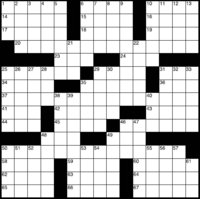Community Data Science Workshops (Fall 2014)/November 7th Windows projects download: Difference between revisions
(→Test the Wordplay code: Modified from dir to ls.) |
(Moved State Capitals section to after the Shakespeare section.) |
||
| Line 31: | Line 31: | ||
You've completed setup for the Wordplay project. | You've completed setup for the Wordplay project. | ||
==Shakespeare== | ==Shakespeare== | ||
| Line 79: | Line 72: | ||
You've completed setup for the Shakespeare project. | You've completed setup for the Shakespeare project. | ||
==State Capitals== | |||
We'll look at an example Python script that quizzes you on state capitals during the lecture on Saturday. | |||
# Right click the following file, click "Save Target as..." or "Save link as...", and save it to your Desktop directory: http://mako.cc/teaching/2014/cdsw/state_capitals.py | |||
==Success!== | ==Success!== | ||
Revision as of 06:42, 3 November 2014
In this section, we'll download everything we need for tomorrow's projects.
Wordplay
Download the Wordplay project
We've written some skeleton code for the Wordplay project already. Download this code so you're ready to start working with it tomorrow:
- Right click the following file, click "Save Target as..." or "Save link as...", and save it to your Desktop directory: http://mako.cc/teaching/2014/cdsw/Wordplay.zip
- Find Wordplay.zip on your Desktop and double-click on it to "unzip" it. That will create a folder called Wordplay containing several files.
Test the Wordplay code
Start a command prompt and navigate to the Desktop\Wordplay directory where the Wordplay code lives. For example, if the Wordplay project is at C:\Users\[Your User Name]\Desktop\Wordplay,
cd C:\Users\[Your User Name]\Desktop\Wordplay
will change you into that directory, and
ls
will show you the source code files in that directory. One of the files is "words1.py", which has a ".py" extension indicating that it is a Python script. Type:
python words1.py
at the command prompt to execute the words1.py Python script. You should see a column of English words printed to the screen. If you don't, let a staff member know.
Success!
You've completed setup for the Wordplay project.
Shakespeare
Download the Shakespeare project
You'll be playing with data from the complete works of William Shakeseare:
- Right click the following file, click "Save Target as..." or "Save link as...", and save it to your Desktop directory: http://mako.cc/teaching/2014/cdsw-autumn/shakespeare.zip
- The ".zip" extension on the above file indicates that it is a compressed Zip archive. We need to "extract" its contents. To do this, click on "Start", then "Computer", and navigate to your Desktop directory. Find shakespeare.zip on your Desktop and double-click on it to "unzip" it. That will create a folder called shakespeare containing several files.
Test the Shakespeare code
Start a command prompt and navigate to the Desktop\shakespeare directory where the Shakespeare code lives. For example, if the Shakespeare project is at C:\Users\{Your User Name}\Desktop\shakespeare,
cd C:\Users\{Your User Name}\Desktop\shakespeare
will change you into that directory, and
ls
will show you the source code files in that directory. One of the files is "run.py", which has a ".py" extension indicating that it is a Python script. Type:
python run.py
at the command prompt to execute the run.py Python script. You should see a window pop up and start cycling through colorful effects. If you don't, let a staff member know.
Now type:
python run.py -a -s
at the command prompt to execute the run.py Python script so that it runs only the advanced effects. You should see a window pop up and start cycling through different colorful effects. If you don't, let a staff member know.
You can also run both sets of effects by typing:
python run.py -a
Success!
You've completed setup for the Shakespeare project.
State Capitals
We'll look at an example Python script that quizzes you on state capitals during the lecture on Saturday.
- Right click the following file, click "Save Target as..." or "Save link as...", and save it to your Desktop directory: http://mako.cc/teaching/2014/cdsw/state_capitals.py
Success!
You are done downloading the Saturday projects.