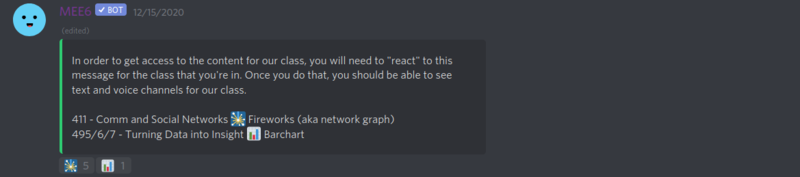Communication and Social Networks (Fall 2022)/Discord Signup
We will be using Discord for most of the asynchronous communication needs in our class. If you are confused about something please ask here first - chances are, others have the same confusion.
Signing up for Discord is pretty straightforward. You will need to go to https://discord.com/ and create an account. I suggest downloading the app but you can also use the browser-based version.
Once you have an account, open Discord and click the "plus" icon to add a server, and the "Join a Server" and enter the following URL: https://discord.gg/WSc5J7stgg
This should bring you to our server. There's one more thing you need to do in order to get access to the class.
Click the Firework/Network icon and you should then see the COM 411 category on the left side.
I also made a video to walk you through how to do this if you get stuck. Click here to watch it.