Seattle open data: Difference between revisions
No edit summary |
No edit summary |
||
| Line 7: | Line 7: | ||
== Goals == | == Goals == | ||
[[File:SeattleGovLogoHome.png|right|250px]] | [[File:SeattleGovLogoHome.png|right|250px]] | ||
[[File:Bgt_bikes_and_peds_2019.png|right|250px]] | |||
In this session, we will focus on... | In this session, we will focus on... | ||
Revision as of 23:24, 13 February 2020

In this project, we will gather civic data from data.seattle.gov and use it to ask and answer important questions about the Emerald City!. We will start with a series of analyses of bike and pedestrian traffic patterns on the [1]. We will learn how to collect that data from the Seattle's open data portal's API, filter and transform this data, and create timeseries graphs that show daily, weekly, and yearly traffic trends.
TO FILL IN Jtmorgan (talk) 16:57, 20 January 2020 (EST)
Goals

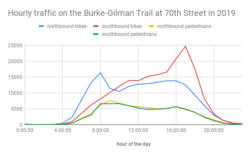
In this session, we will focus on...
- Familiarizing ourselves with a new API
- Learn how to pose useful research questions that can be asked and answered with civic data
- Learn how to filter, bucket, and format data for building timeseries graphs in a spreadsheet program
- Practice reading and extending other people's code
Setup
If you are confused by these steps, go back and refresh your memory with the Day 0 setup and tutorial.
Download the Seattle open data project
- Click the following link and save the file to your computer: TODOLINK
- Unzip FIXME.zip folder and place the folder in your CDSW working directory (or just your desktop)
Test the Seattle open data API
- Test an API call to data.seattle.gov
Open the Jupyter notebook FOO
Run the first X cells in the notebook in order
The output of cell FIXME should be
example output
- Test downloading a CSV file and opening it in a notebook
Open FIXMELINK in your browser
CLICK on DOWNLOADBUTTON FIXME
SAVE FIXME.csv to the FIXME directory with your notebooks
OPEN the Juypyter notebook FOO
Run the first X cells of the notebook in order
The output of the cell FIXME should be
example output
