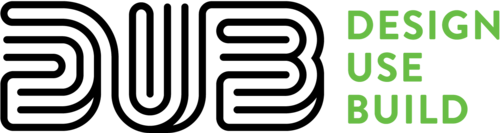DUB Seminar (Fall 2021): Difference between revisions
revert last edit (made to wrong place) |
|||
| (39 intermediate revisions by the same user not shown) | |||
| Line 1: | Line 1: | ||
:'''Design, Use, Build Seminar''' | <div style="float:right;" class="toclimit-3">__TOC__</div> | ||
:'''Design, Use, Build Seminar''' ('''HCID 590 A''') | |||
:'''Instructor:''' [https://mako.cc/academic/ Benjamin Mako Hill] / [mailto:makohill@uw.edu makohill@uw.edu] | :'''Instructor:''' [https://mako.cc/academic/ Benjamin Mako Hill] / [mailto:makohill@uw.edu makohill@uw.edu] | ||
: | :'''Office Hours:''' By appointment (I'm usually available via chat during "business hours.") You can view out [https://mako.cc/calendar/ my calendar] and/or [https://harmonizely.com/mako put yourself on it]. If you schedule a meeting, we'll meet in the Jitsi room (<code>makooffice</code>) you'll get a link to through the scheduling app. | ||
:'''Meeting Times:''' | :'''Meeting Times:''' Wednesday 12-1:20pm and three Mondays 3:30-5pm (see [[#Class Schedule|the class schedule below]]) | ||
:'''Important Links''': | :'''Important Links''': | ||
:* We will use Canvas for [https://canvas.uw.edu/courses/ | :* We will use Canvas for [https://canvas.uw.edu/courses/1479641/announcements announcements] | ||
:* We will use [https://app.slack.com/client/T054LSQ4F/C02FVPE4SSY our own Slack Channel] (<code>mhcid590-dub-seminar</code> on the [https://uwdub.slack.com DUB slack] for asynchronous group chat to discuss assignments and talks, ask questions, and share information throughout the week. | |||
:* [https://dub.washington.edu/seminar.html DUB Seminar website] with the calendar, links to information about speakers, etc | :* [https://dub.washington.edu/seminar.html DUB Seminar website] with the calendar, links to information about speakers, etc | ||
== Overview and Learning Objectives == | |||
[[File:DUB logo.png|500px]] | |||
[https://dub.washington.edu Design, Use, Build group (DUB)] is a grassroots alliance of faculty, students, researchers, and industry partners interested in Human Computer Interaction & Design at the University of Washington. DUB brings together people across a range of departments at the University of Washington, gets HCI folks at UW out of their departmental silos, and exposes them to new ideas and perspectives. | |||
DUB exists primarily in three places: the annual DUB retreat, small group activities organized 3-6 times throughout the year, and the DUB seminar. For more than 15 years, the DUB seminar has brought some of the leading researchers working at the intersections of people and computing to UW and has provided a venue for HCI researchers at UW to get their work in front of colleagues in other departments. It remains one of the best and easiest ways to connect with the broader HCI community at UW. | |||
I am going to approach HCID 590 as one class stretched out across the year. This means that although the core of the class—the seminar itself—will remain the same, the learning goals will shift a little each quarter. It also means that the assignments and activities may change so that they we can all build upon what we have learned. | |||
I | I'm approach ''this quarter'' (#1) as an opportunity for you to learn about the DUB community, practice formulating questions, and reflecting on what you have heard. | ||
I will consider this quarter a success if following happens: | I will consider this quarter a total success if the following happens: | ||
* Everyone attends and participates in the | * Everyone attends the weekly DUB seminars, listens actively, and takes excellent notes. | ||
* Everyone is able to routinely form thoughtful questions about the academic work presented that would be appropriate to academic speakers, your classmates, and industry | * Everyone participates thoughtfully and consistently in discussions about the work presented at seminars over the quarter, both synchronously and asynchronously. | ||
* Everyone is able to routinely form thoughtful questions about the academic work presented that would be appropriate to academic speakers, your classmates, and folks in industry. | |||
== Class Schedule == | == Class Schedule == | ||
| Line 27: | Line 32: | ||
=== Seminars === | === Seminars === | ||
The DUB seminar will be hosted from 12-1pm on Wednesdays and ( | The DUB seminar will be hosted from 12-1pm on Wednesdays and (for this quarter at least) will conducted entirely over Zoom. I've listed the planned talks here and linked them on the calendar in Canvas. I don't schedule the DUB seminar and I know things sometimes change over the quarter. The latest version of the calendar will always be [https://dub.washington.edu/seminar.html on the DUB seminar webpage] and changes will be announced on the [https://dub.washington.edu/gettinginvolved.html#tab_mailing_lists_and_slack DUB mailing lists]. | ||
'''You must signup for the DUB mailing list to get the Zoom link for the seminar each week.''' | |||
# Wednesday October 6: Marshini Chetty (University of Chicago) | # Wednesday October 6: Marshini Chetty (University of Chicago) | ||
| Line 33: | Line 40: | ||
# Wednesday October 27 Nithya Sambasivan (Google) | # Wednesday October 27 Nithya Sambasivan (Google) | ||
# Wednesday November 3 Sucheta Ghoshal (UW Human Centered Design & Engineering) | # Wednesday November 3 Sucheta Ghoshal (UW Human Centered Design & Engineering) | ||
# Wednesday November 10 | # Wednesday November 10 Jed Brubaker (University of Colorado) | ||
# Wednesday November 17 | # Wednesday November 17 Leilani Battle (UW Computer Science & Engineering) | ||
# Wednesday December 1 Martez Mott (Microsoft Research) | # Wednesday December 1 Martez Mott (Microsoft Research) | ||
You'll notice that we're skipping October 13 because we'll all be attending the DUB retreat that day. You'll also notice that there will be small group mixers on both [https://dub.washington.edu/seminars/2021-09-29.html September 29] and [https://dub.washington.edu/seminars/2021-12-08.html December 8th]. Although you're not required to attend these, I strongly encourage you to attend these because they are low key, lots of fun, and provide great opportunities to connect with folks working on related stuff at UW. You can follow the links above for more information. | You'll notice that we're skipping October 13 because we'll all be attending the DUB retreat that week and November 26 because it is the day before Thanksgiving. There will be no seminar either week. You'll also notice that there will be small group mixers on both [https://dub.washington.edu/seminars/2021-09-29.html September 29] and [https://dub.washington.edu/seminars/2021-12-08.html December 8th]. Although you're not required to attend these, I strongly encourage you to attend these because they are low key, lots of fun, and provide great opportunities to connect with folks working on related stuff at UW. You can follow the links above for more information. | ||
=== Class Group Discussions === | === Class Group Discussions === | ||
| Line 49: | Line 56: | ||
== Assignments == | == Assignments == | ||
For each week that we have a DUB seminar, I'm asking folks to do at do two things each week. | |||
=== Post visual notes and questions [Due each Thursday following seminar @ 9pm ] === | |||
By 9pm on Friday following a talk, please post to the relevant place in the [https://canvas.uw.edu/courses/1479641/discussion_topics Canvas discussion forum] with the following two things: | |||
;(1) A visual note capturing a single idea from the presentation: You are welcome to reflect on how the talk fits into the design challenges that you are currently addressing, highlight a research methods that you can use in the context of your projects or capture your key takeaway. Please do not try to visualize the whole presentation within your one visual note! The best notes will focus on one key point. | |||
;(1) A visual note capturing a single idea from the presentation: You are welcome to reflect on how the talk fits into the design challenges that you are currently addressing, highlight a research methods that you can use in the context of your projects or capture your key takeaway. Please do not try to visualize the whole presentation within your one visual note! The best notes | |||
I'm actually pretty new to visual note-taking myself but I'm not a particularly great at drawing. I know that both experience and skills will vary quite a lot across the group so don't feel bad if you're new to this too. I found these videos pretty useful: | I'm actually pretty new to visual note-taking myself but I'm not a particularly great at drawing. I know that both experience and skills will vary quite a lot across the group so don't feel bad if you're new to this too. I found these videos pretty useful: | ||
| Line 73: | Line 78: | ||
I am asking you all to turn these in using a Canvas discussion because I want you all to be able to see each others notes and questions. I am ''not'' expecting that you will be responding to each other on Canvas. In fact, I strongly recommend that if you've got a good question for the cohort, you copy-and-paste that question into Slack in ways that are described below. | I am asking you all to turn these in using a Canvas discussion because I want you all to be able to see each others notes and questions. I am ''not'' expecting that you will be responding to each other on Canvas. In fact, I strongly recommend that if you've got a good question for the cohort, you copy-and-paste that question into Slack in ways that are described below. | ||
[[File:Canvas insert image menu.png|thumb]] | |||
When you turn these in on Canvas, please attach your image with the ''Insert → Image → Upload Image'' menu as shown in this image. This will make is to that it's easier for your classmates to browse all the sketchnotes that folks are uploading. | |||
=== Discussion on Slack [Due Monday following seminar @ 3:30pm] === | |||
For the purposes of tracking participation, I | I am expecting that everybody will spend 30 minutes each week discussing each seminar on Slack, roughly split between reading others messages and posting your own thoughtful responses. | ||
A simple starting point will be to simply pose your question for the cohort in the slack itself! If you don't feel the desire to share your question or if there are already an interesting set of question posted, you can spend time answering others. | |||
For the purposes of tracking participation, I am logging our Slack channel and will generate statistics each week of who has participated and when/how much they posted. I don't have a target word count that I'm looking for and I definitely understand that sometimes a thoughtful short message may reflect a bunch of research. That said, I do expect that (a) everybody will post every week, and (b) the posts will be substantial enough to suggest something in the range of 15-20 minutes of thoughtful effort. | |||
== Grading and Assessment == | == Grading and Assessment == | ||
This course is offered credit/no credit. Although you will not receive a numeric grade, passing this class is not automatic and I will assess your work and evidence of learning throughout the quarter. You can find details about my approach to assessment and my very detailed grading rubric on [[User:Benjamin Mako Hill/Assessment|my assessment page]]. | |||
I will assign points for each of following items according to the weights below: | |||
* Asynchronous discussion on Slack: 40% | |||
* Visual notes and questions: 35% | |||
* Synchronous group discussion: 25% | |||
== Administrative Notes == | == Administrative Notes == | ||
=== Dealing with Paywalls === | |||
As part of this class, you'll be linked to academic articles on a regular basis. Many of these articles are behind paywalls in the sense that you will often be asked to pay for access to the full text. Whatever you do, '''don't pay for the articles!''' UW has already paid for them which means that you have already paid for the, in small part, as part of your tuition! | |||
Although you can often do a web search and find a "preprint" (usually an earlier version of the article available online for free), UW libraries have bought subscriptions to everything (or almost everything) we'll be talking about in this class. As a result, my recommendation is to get the real version from the publisher. | |||
If you're on campus, the paywall will simply not appear because the UW libraries subscription covers free access from on campus. If you're off campus, you should visit [https://www.lib.washington.edu/help/connect the UW libraries page about off-campus access]. That page will direct to you to one of two options: (a) [https://www.lib.washington.edu/help/connect/tools the UW libraries bookmarklet] or (b) use the [https://itconnect.uw.edu/connect/uw-networks/about-husky-onnet/ Husky OnNet VPN] with the “All Internet Traffic” option selected. | |||
Option (a) (the bookmarklet) is a little unusual but it's very easy and it involve adding "button" to your web browser that will "unlock" just about any paywall article you go to. I use it many times every day. | |||
=== Teaching and learning in a pandemic === | === Teaching and learning in a pandemic === | ||
| Line 97: | Line 124: | ||
=== Your Presence in Class === | === Your Presence in Class === | ||
As detailed | As detailed in [[User:Benjamin Mako Hill/Assessment|my detailed page on assessment]], your participation in discussion is an important way that I will assess learning. Obviously, you must be in class in order to participate. <!--<strike>If you need to miss class for any reason, please fill out the [https://forms.gle/KSDJiptVwusBWw4BA course absence form] so that we know you are not coming and do not include you in our cold call list.</strike>--> In the event of an absence, you are responsible for obtaining notes, handouts, assignments, etc. | ||
<!-- There are many students who have eagerly requested to join the class, but there are not enough seats. I want to include as many students in the class as possible, we will automatically drop anyone who misses the first two class sessions and try to replace them with unenrolled students who do attend. This is consistent with college policy and with the course description in the catalog. | <!-- There are many students who have eagerly requested to join the class, but there are not enough seats. I want to include as many students in the class as possible, we will automatically drop anyone who misses the first two class sessions and try to replace them with unenrolled students who do attend. This is consistent with college policy and with the course description in the catalog. | ||
| Line 109: | Line 136: | ||
'''Except during these parts of class — which — I ask that you refrain from using your laptops, tablets, phones, and pretty much any (digital) device with a screen.''' | '''Except during these parts of class — which — I ask that you refrain from using your laptops, tablets, phones, and pretty much any (digital) device with a screen.''' | ||
--> | --> | ||
=== Religious Accommodations === | === Religious Accommodations === | ||
Latest revision as of 23:45, 3 April 2022
- Design, Use, Build Seminar (HCID 590 A)
- Instructor: Benjamin Mako Hill / makohill@uw.edu
- Office Hours: By appointment (I'm usually available via chat during "business hours.") You can view out my calendar and/or put yourself on it. If you schedule a meeting, we'll meet in the Jitsi room (
makooffice) you'll get a link to through the scheduling app. - Meeting Times: Wednesday 12-1:20pm and three Mondays 3:30-5pm (see the class schedule below)
- Important Links:
- We will use Canvas for announcements
- We will use our own Slack Channel (
mhcid590-dub-seminaron the DUB slack for asynchronous group chat to discuss assignments and talks, ask questions, and share information throughout the week. - DUB Seminar website with the calendar, links to information about speakers, etc
Overview and Learning Objectives[edit]
Design, Use, Build group (DUB) is a grassroots alliance of faculty, students, researchers, and industry partners interested in Human Computer Interaction & Design at the University of Washington. DUB brings together people across a range of departments at the University of Washington, gets HCI folks at UW out of their departmental silos, and exposes them to new ideas and perspectives.
DUB exists primarily in three places: the annual DUB retreat, small group activities organized 3-6 times throughout the year, and the DUB seminar. For more than 15 years, the DUB seminar has brought some of the leading researchers working at the intersections of people and computing to UW and has provided a venue for HCI researchers at UW to get their work in front of colleagues in other departments. It remains one of the best and easiest ways to connect with the broader HCI community at UW.
I am going to approach HCID 590 as one class stretched out across the year. This means that although the core of the class—the seminar itself—will remain the same, the learning goals will shift a little each quarter. It also means that the assignments and activities may change so that they we can all build upon what we have learned.
I'm approach this quarter (#1) as an opportunity for you to learn about the DUB community, practice formulating questions, and reflecting on what you have heard.
I will consider this quarter a total success if the following happens:
- Everyone attends the weekly DUB seminars, listens actively, and takes excellent notes.
- Everyone participates thoughtfully and consistently in discussions about the work presented at seminars over the quarter, both synchronously and asynchronously.
- Everyone is able to routinely form thoughtful questions about the academic work presented that would be appropriate to academic speakers, your classmates, and folks in industry.
Class Schedule[edit]
Seminars[edit]
The DUB seminar will be hosted from 12-1pm on Wednesdays and (for this quarter at least) will conducted entirely over Zoom. I've listed the planned talks here and linked them on the calendar in Canvas. I don't schedule the DUB seminar and I know things sometimes change over the quarter. The latest version of the calendar will always be on the DUB seminar webpage and changes will be announced on the DUB mailing lists.
You must signup for the DUB mailing list to get the Zoom link for the seminar each week.
- Wednesday October 6: Marshini Chetty (University of Chicago)
- Wednesday October 20 Lindah Kotut (UW Information School)
- Wednesday October 27 Nithya Sambasivan (Google)
- Wednesday November 3 Sucheta Ghoshal (UW Human Centered Design & Engineering)
- Wednesday November 10 Jed Brubaker (University of Colorado)
- Wednesday November 17 Leilani Battle (UW Computer Science & Engineering)
- Wednesday December 1 Martez Mott (Microsoft Research)
You'll notice that we're skipping October 13 because we'll all be attending the DUB retreat that week and November 26 because it is the day before Thanksgiving. There will be no seminar either week. You'll also notice that there will be small group mixers on both September 29 and December 8th. Although you're not required to attend these, I strongly encourage you to attend these because they are low key, lots of fun, and provide great opportunities to connect with folks working on related stuff at UW. You can follow the links above for more information.
Class Group Discussions[edit]
You are expected to attend the two facilitated group discussion events listed below and on the class Canvas calendar:
- Monday, October 25th from 3:30–5pm (in person in Alumni House classroom)
- Monday, November 15th from 3:30–5pm (in person in Alumni House classroom)
- Monday, December 6th from 3:30–5pm (Optional and virtual only via Zoom)
Assignments[edit]
For each week that we have a DUB seminar, I'm asking folks to do at do two things each week.
Post visual notes and questions [Due each Thursday following seminar @ 9pm ][edit]
By 9pm on Friday following a talk, please post to the relevant place in the Canvas discussion forum with the following two things:
- (1) A visual note capturing a single idea from the presentation
- You are welcome to reflect on how the talk fits into the design challenges that you are currently addressing, highlight a research methods that you can use in the context of your projects or capture your key takeaway. Please do not try to visualize the whole presentation within your one visual note! The best notes will focus on one key point.
I'm actually pretty new to visual note-taking myself but I'm not a particularly great at drawing. I know that both experience and skills will vary quite a lot across the group so don't feel bad if you're new to this too. I found these videos pretty useful:
- (2) Three questions including
-
- A follow-up question for the speaker
- A question for the cohort to discuss
- A question for the instructor, industry, or someone else
Every question that you ask should help you gather facts or opinions. The questions should be probing and with a purpose. It is not required of you to ask the speaker any questions during the seminar but it is highly encouraged! If you decide to ask your questions in class be sure to respect the speaker and ask questions that you are really interested in learning about.
I am asking you all to turn these in using a Canvas discussion because I want you all to be able to see each others notes and questions. I am not expecting that you will be responding to each other on Canvas. In fact, I strongly recommend that if you've got a good question for the cohort, you copy-and-paste that question into Slack in ways that are described below.
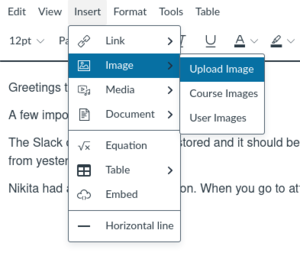
When you turn these in on Canvas, please attach your image with the Insert → Image → Upload Image menu as shown in this image. This will make is to that it's easier for your classmates to browse all the sketchnotes that folks are uploading.
Discussion on Slack [Due Monday following seminar @ 3:30pm][edit]
I am expecting that everybody will spend 30 minutes each week discussing each seminar on Slack, roughly split between reading others messages and posting your own thoughtful responses.
A simple starting point will be to simply pose your question for the cohort in the slack itself! If you don't feel the desire to share your question or if there are already an interesting set of question posted, you can spend time answering others.
For the purposes of tracking participation, I am logging our Slack channel and will generate statistics each week of who has participated and when/how much they posted. I don't have a target word count that I'm looking for and I definitely understand that sometimes a thoughtful short message may reflect a bunch of research. That said, I do expect that (a) everybody will post every week, and (b) the posts will be substantial enough to suggest something in the range of 15-20 minutes of thoughtful effort.
Grading and Assessment[edit]
This course is offered credit/no credit. Although you will not receive a numeric grade, passing this class is not automatic and I will assess your work and evidence of learning throughout the quarter. You can find details about my approach to assessment and my very detailed grading rubric on my assessment page.
I will assign points for each of following items according to the weights below:
- Asynchronous discussion on Slack: 40%
- Visual notes and questions: 35%
- Synchronous group discussion: 25%
Administrative Notes[edit]
Dealing with Paywalls[edit]
As part of this class, you'll be linked to academic articles on a regular basis. Many of these articles are behind paywalls in the sense that you will often be asked to pay for access to the full text. Whatever you do, don't pay for the articles! UW has already paid for them which means that you have already paid for the, in small part, as part of your tuition!
Although you can often do a web search and find a "preprint" (usually an earlier version of the article available online for free), UW libraries have bought subscriptions to everything (or almost everything) we'll be talking about in this class. As a result, my recommendation is to get the real version from the publisher.
If you're on campus, the paywall will simply not appear because the UW libraries subscription covers free access from on campus. If you're off campus, you should visit the UW libraries page about off-campus access. That page will direct to you to one of two options: (a) the UW libraries bookmarklet or (b) use the Husky OnNet VPN with the “All Internet Traffic” option selected.
Option (a) (the bookmarklet) is a little unusual but it's very easy and it involve adding "button" to your web browser that will "unlock" just about any paywall article you go to. I use it many times every day.
Teaching and learning in a pandemic[edit]
The COVID-19 pandemic will impact this course in various ways, some of them obvious and tangible and others harder to pin down. On the obvious and tangible front, we have things like a mix of remote, synchronous, and asynchronous instruction. These will reshape our collective "classroom" experience in major ways.
On the "harder to pin down" side, many of us may experience elevated levels of exhaustion, stress, uncertainty and distraction. We may need to provide unexpected support to family, friends, or others in our communities. I have personally experienced all of these things at various times over the pandemic and I expect that some of you have too. It is a difficult time.
I believe it is important to acknowledge these realities of the situation and create the space to discuss and process them in the context of our class throughout the quarter. As your instructor and colleague, I commit to do my best to approach the course in an adaptive, generous, and empathetic way. I will try to be transparent and direct with you throughout—both with respect to the course material as well as the pandemic and the university's evolving response to it. I ask that you try to extend a similar attitude towards everyone in the course. When you have questions, feedback, or concerns, please try to share them in an appropriate way. If you require accommodations of any kind at any time (directly related to the pandemic or not), please contact the teaching team.
- This text is borrowed and adapted from Aaron Shaw's statistics course.
Your Presence in Class[edit]
As detailed in my detailed page on assessment, your participation in discussion is an important way that I will assess learning. Obviously, you must be in class in order to participate. In the event of an absence, you are responsible for obtaining notes, handouts, assignments, etc.
Religious Accommodations[edit]
Washington state law requires that UW develop a policy for accommodation of student absences or significant hardship due to reasons of faith or conscience, or for organized religious activities. The UW’s policy, including more information about how to request an accommodation, is available at Religious Accommodations Policy. Accommodations must be requested within the first two weeks of this course using the Religious Accommodations Request form.
Student Conduct[edit]
The University of Washington Student Conduct Code (WAC 478-121) defines prohibited academic and behavioral conduct and describes how the University holds students accountable as they pursue their academic goals. Allegations of misconduct by students may be referred to the appropriate campus office for investigation and resolution. More information can be found online at https://www.washington.edu/studentconduct/ Safety
Call SafeCampus at 206-685-7233 anytime–no matter where you work or study–to anonymously discuss safety and well-being concerns for yourself or others. SafeCampus’s team of caring professionals will provide individualized support, while discussing short- and long-term solutions and connecting you with additional resources when requested.
Academic Dishonesty[edit]
This includes: cheating on assignments, plagiarizing (misrepresenting work by another author as your own, paraphrasing or quoting sources without acknowledging the original author, or using information from the internet without proper citation), and submitting the same or similar paper to meet the requirements of more than one course without instructor approval. Academic dishonesty in any part of this course is grounds for failure and further disciplinary action. The first incident of plagiarism will result in the student’s receiving a zero on the plagiarized assignment. The second incident of plagiarism will result in the student’s receiving a zero in the class.
Disability Resources[edit]
If you have already established accommodations with Disability Resources for Students (DRS), please communicate your approved accommodations to uw at your earliest convenience so we can discuss your needs in this course.
If you have not yet established services through DRS, but have a temporary health condition or permanent disability that requires accommodations (conditions include but not limited to; mental health, attention-related, learning, vision, hearing, physical or health impacts), you are welcome to contact DRS at 206-543-8924 or uwdrs@uw.edu or disability.uw.edu. DRS offers resources and coordinates reasonable accommodations for students with disabilities and/or temporary health conditions. Reasonable accommodations are established through an interactive process between you, your instructor(s) and DRS. It is the policy and practice of the University of Washington to create inclusive and accessible learning environments consistent with federal and state law.
Other Student Support[edit]
Any student who has difficulty affording groceries or accessing sufficient food to eat every day, or who lacks a safe and stable place to live, and believes this may affect their performance in the course, is urged to contact the graduate program advisor for support. Furthermore, please notify the professors if you are comfortable in doing so. This will enable us to provide any resources that we may possess (adapted from Sara Goldrick-Rab). Please also note the student food pantry, Any Hungry Husky at the ECC.
Credit and Notes[edit]
Much of the design of this class and some text on the syllabus are drawn from previous version of the course taught at UW. In particular, I've drawn from the syllabus created by Scott Ichikawa's Autumn 2020 syllabus for HCID 590 .